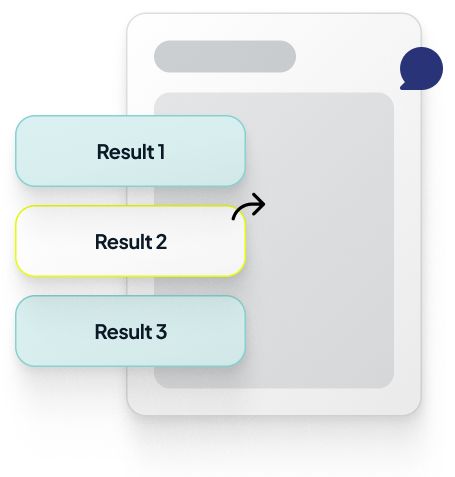What is Award Advisor™?
A free tool to help you—and those guiding you—understand and compare financial aid offers. Make informed decisions about where to go and how to pay for college.
Image

Share Your Results
Easily share your standardized award letters and comparisons with family members, counselors, or anyone helping you with college decisions.
Image